Artificial Intelligence (AI) is changing how we work, making tasks easier and faster. However, using AI comes with some risks. It’s important to know how to cautiously use AI for work to keep our data safe and ensure we make good decisions. Here are some tips to help you at your job and know how to cautiously use AI for work.
Table of Contents
Key Takeaways
- Always check the privacy settings of AI tools to protect your data.
- Make sure to verify any information generated by AI to avoid mistakes.
- Use AI for simple tasks, but keep complex functions for yourself.
- Choose AI tools that are secure and have good safety features.
- Limit the personal information you share with AI tools.
How to Cautiously Use AI for Work
1. Prioritize Data Privacy
Data privacy is more important than ever in today’s digital world, especially when using AI tools at work. Here are some key points to consider:
- Implement Strong Encryption: Always encrypt your data. This means that even if someone gets access to it, they won’t be able to read it.
- Establish Access Controls: Limit who can see your data. Only allow authorized people to access sensitive information.
- Regular Security Audits: Check your systems often to identify weak spots. Keeping your software updated also helps prevent breaches.
- Anonymize Sensitive Data: Remove personal details from data whenever possible. This way, even if data is exposed, it won’t harm anyone.
- Train Employees on AI Security: Educating your team about potential threats is crucial and ensuring they know how to handle data safely.
Protecting your data is not just about technology; it’s about creating a culture of security within your organization.
By following these steps, you can help ensure that using AI tools does not compromise your data privacy. Remember, keeping data safe is a shared responsibility.
2. Verify AI-Generated Information

When using AI tools, it’s crucial to double-check the information they provide. AI can produce impressive results, but it can also make mistakes. Here are some key points to consider:
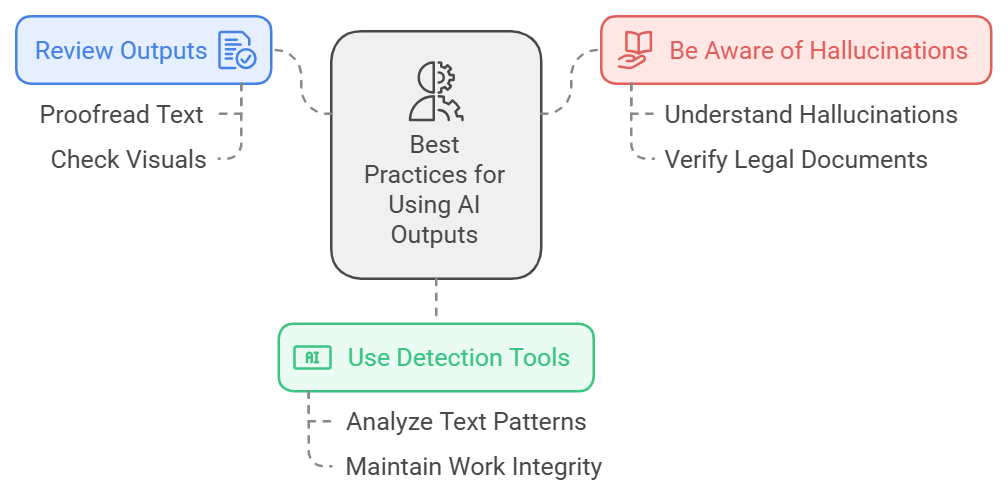
| Tool Name | Purpose | Key Feature |
|---|---|---|
| Undetectable AI | Detects AI-generated content | Real-time detection |
| AI Detection Tool | Analyzes text for AI patterns | Linguistic analysis |
| Content Integrity Tool | Ensures authenticity of written materials | Pattern recognition |
Remember, verifying AI-generated information is not just a good practice; it’s essential for maintaining credibility in your work. Always take the time to ensure that what you share is accurate and trustworthy.
3. Limit AI Use for Nuanced Tasks

AI is a powerful tool, but it has its limits. While AI can handle simple tasks well, it struggles with complex or nuanced work. Here are some key points to consider:
1. Understand AI’s Strengths and Weaknesses
- AI is great for repetitive tasks like data entry or scheduling.
- It can draft outlines but lacks the personal touch needed for detailed reports.
- Use AI as a starting point, but always refine the output yourself.
2. Set Clear Boundaries
- Decide which tasks AI should handle and which require human insight.
- Important decisions, especially those involving ethics or strategy, should be made by people.
- For example, a marketing team might use AI to generate ideas but should finalize the content to ensure it aligns with their brand voice.
3. Keep Creativity Human-Centered
- AI can assist in brainstorming but should not replace your unique perspective.
- Personal input is crucial for tasks that require emotional intelligence or creativity.
- Always review AI-generated content to ensure it meets your standards.
“Set AI boundaries by determining which tasks it should not do. This not only improves decision quality but also keeps team dynamics authentic.”
By limiting AI’s role in nuanced tasks, you can maintain the quality and integrity of your work while still benefiting from its efficiency. Remember, the goal is to use AI to enhance your skills, not replace them. This approach is essential for cautiously and effectively using AI at work.
4. Choose Secure AI Tools
When selecting AI tools for work, it’s essential to prioritize security. Not all AI platforms are created equal, and some offer better protection for your data than others. Here are some key points to consider:
- Look for Encryption: Choose tools that provide strong encryption for data in transit and at rest. This helps keep your information safe from unauthorized access.
- Check for Certifications: Ensure the AI tools comply with industry standards like GDPR or CCPA. This shows they take data privacy seriously.
- Review Security Features: Popular tools like Microsoft Copilot and Google’s AI often come with robust security features, but always double-check the settings to ensure they are optimized for your needs.
| Feature | Description |
|---|---|
| Data Encryption | Protects data from unauthorized access |
| Compliance Standards | Adheres to regulations like GDPR and CCPA |
| Security Certifications | Validates the tool’s commitment to data safety |
Always remember, the right AI tool can enhance productivity while keeping your data secure.
You can effectively integrate AI into your work without compromising security by being cautious and informed.
5. Experiment with Prompts for Creative Tasks

AI can be a great partner for creativity, especially when brainstorming ideas. The right prompts can unlock your potential and help you generate fresh concepts. Here are some ways to effectively experiment with prompts:
- Brainstorming Ideas: To kickstart your creativity, use prompts like “Suggest five email subject lines for customer re-engagement” or “Give tips for a blog post on data security.”
- Refining Concepts: After generating ideas, refine and adjust them to fit your needs and style.
- Combining Inputs: Mix AI-generated suggestions with your thoughts to create unique and personalized content.
| Prompt Type | Example Prompt | Purpose |
|---|---|---|
| Idea Generation | “Write a short story about a robot learning to dance.” | To spark new content ideas |
| Creative Writing | “Create a marketing plan for a new app.” | To explore narrative creativity |
| Marketing Strategies | “Create a marketing plan for a new app” | To develop strategic approaches |
Experimenting with prompts can lead to unexpected and exciting results, enhancing your creative process while keeping you in control of the final output.
6. Limit Personal Information Exposure

When using AI tools, limiting the personal information you share is crucial. Here are some key points to consider:
- Understand the tool’s privacy policy: Before using any AI tool, read its privacy policy to know how your data will be used and protected.
- Limit the data you share. Only provide the information for the task. Avoid sharing unnecessary sensitive details.
- Use strong passwords and multi-factor authentication (MFA): To add an extra layer of security, protect your accounts with strong passwords and enable MFA.
| Action | Description |
|---|---|
| Understand Privacy Policy | Know how your data is handled. |
| Limit Shared Data | Share only what is necessary. |
| Use Strong Passwords | Protect accounts with complex passwords. |
| Enable Multi-Factor Authentication | Add extra security to your accounts. |
Protecting your personal information is essential in today’s digital world. Always be cautious about what you share online, especially with AI tools.
7. Schedule Regular Updates on AI Policies
As AI technology evolves, staying updated on your company’s AI policies is important. Regularly reviewing these guidelines helps ensure you use AI tools responsibly and securely. Here are some key points to consider:
- Review AI Guidelines: Make it a habit to check your company’s AI usage policies. This will help you understand what is allowed and what isn’t.
- Stay Informed about Privacy Policies: Monitor the privacy policies of the AI tools you use. Knowing how your data is handled is crucial for maintaining security.
- Adapt to Changes: AI policies can change quickly. These changes will help you adjust your work practices without compromising data security.
Regular updates on AI policies are essential for maintaining a secure and effective work environment.
By following these steps, you can ensure that your use of AI remains safe and beneficial for your work. Remember, these are just 7 tips to help you navigate the world of AI in the workplace!
Conclusion
AI can be a powerful tool for workers, helping to make tasks easier and sparking new ideas. However, it’s important to use it carefully to avoid problems. By knowing what AI can and cannot do, protecting your personal information, and keeping an eye on how it affects your work, you can smartly use AI. Think of AI as a helpful partner that still needs your guidance to do its best work. This way, you can enjoy the benefits of AI while making sure it helps you be more productive and successful in your job.
Frequently Asked Questions
What should I consider when using AI at work?
Always consider data privacy first. Ensure your AI tools comply with privacy laws and not store sensitive information.
How can I check if AI information is correct?
After getting information from AI, always verify it with reliable sources to ensure accuracy.
Is it okay to let AI handle complex tasks?
AI is great for simple tasks, but it’s better to do those yourself for complex ones that need human judgment.
What makes an AI tool secure?
Look for tools that have strong security features like encryption and follow industry standards.
How can I use AI for creative work?
You can try different prompts to spark ideas, like asking AI for catchy email subject lines or blog post tips.
Why should I limit personal information when using AI?
The less personal data you share with AI tools, the safer your information will be.
