What is the best AI at solving coding problems? That’s a question on the minds of many developers, especially considering that 92% of US developers use AI coding assistants. The world of software development is changing fast. New AI tools make writing, debugging, and improving code easier.
In 2025, four AI tools will stand out: Aider, Cursor, Windsurf, and GitHub Copilot. These tools are not just minor updates—they represent significant changes that can revolutionize your coding workflow.
Aider, for instance, has already caught the eye of developers with 22.2k GitHub stars from 63 contributors, underscoring just how excited professionals are about the next generation of AI coding solutions.
Table of Contents
Key Takeaways
- 92% of developers now leverage AI coding tools
- Top AI developer tools offer unique problem-solving capabilities
- GitHub Copilot and Aider lead the AI coding assistant market
- AI tools can significantly reduce debugging and code review time
- Different AI coding platforms cater to varied developer needs
Understanding AI’s Role in Modern Programming
Artificial intelligence is changing software development. It’s making coding easier and more efficient. Machine learning for coding is a key tool for developers.
How AI Transforms Code Development
AI is changing programming with its advanced natural language skills. Developers use AI tools to:
- Generate code snippets automatically
- Detect potential bugs before deployment
- Provide intelligent code completion suggestions
- Offer real-time optimization recommendations
Key Benefits of AI-Powered Coding Tools
AI coding assistants bring big benefits to developers. GitHub Copilot and others help programmers work faster. They suggest code blocks and solve tough challenges.
| AI Tool | Primary Function | Language Support |
|---|---|---|
| GitHub Copilot | Code Generation | Multiple Languages |
| Tabnine | Autocomplete | Python, JavaScript |
| DeepCode | Code Review | Various Platforms |
Current Limitations of AI Code Assistants
AI for coding is getting better, but it’s not perfect yet. Human experts are still needed. They make sure the AI code is good and safe.
“AI tools help experienced developers more than beginners due to the ‘knowledge paradox’ where seniors accelerate what they know.”
What Is the Best AI at Solving Coding Problems
For today’s developers, finding the right AI tools is key. AI coding environments are changing how we write software. They offer tools that make coding faster and better.

Looking for the best AI coding helpers, we find a few leaders. GitHub Copilot is at the top, working with many programming languages. It uses OpenAI’s Codex model to suggest code and even write whole functions.
“AI is transforming software development by reducing repetitive coding tasks and enhancing developer productivity.” – Tech Innovation Magazine
When picking an AI coding tool, consider a few things:
- Language support
- Integration with development environments
- Accuracy of code generation
- Privacy and security features
Top AI coding tools perform well in coding challenges. Here’s a quick look at their abilities:
| AI Platform | Languages Supported | Test Performance | Pricing |
|---|---|---|---|
| GitHub Copilot | 30+ Languages | Excellent | $10-$19/month |
| OpenAI Codex | Dozens of Languages | Very Good | API-based Pricing |
| Tabnine | 30+ Languages | Good | $12/month per seat |
Your choice of AI coding tool depends on your needs, budget, and languages. Try out different tools to find the best fit for your projects.
ChatGPT Plus: The Leading AI Code Solution
Developers now have a powerful tool in ChatGPT Plus. It uses OpenAI Codex and GPT-4 technology. This AI assistant changes how developers write, understand, and improve code.

GPT-4 and GPT-4o Capabilities
The newest GPT-4 and GPT-4o models are changing coding with AI. They excel in:
- Understanding complex code structures
- Generating precise code snippets
- Providing intelligent debugging suggestions
- Supporting multiple programming languages
Integration with Development Environments
ChatGPT Plus works well with many development environments. It’s great for programmers. It fits well with Visual Studio Code and other platforms, making work easier.
Pricing and Performance Analysis
ChatGPT has different plans for various needs:
| Tier | Price | Features |
|---|---|---|
| Free | $0 | Basic AI coding assistance |
| Plus | $20/month | Advanced GPT-4 coding support |
| Enterprise | Custom | Comprehensive AI programming solutions |
“ChatGPT Plus represents a significant leap forward in AI-powered coding assistance, offering developers unprecedented support in their programming journey.” – Tech Innovation Report
ChatGPT Plus is a top AI coding assistant. It helps developers write better, cleaner code easily.
Perplexity Pro: A Powerful Alternative
When looking at AI coding tools, Perplexity AI stands out for developers. It offers a monthly rate that’s hard to beat. Perplexity Pro has features that make it different from other coding helpers.
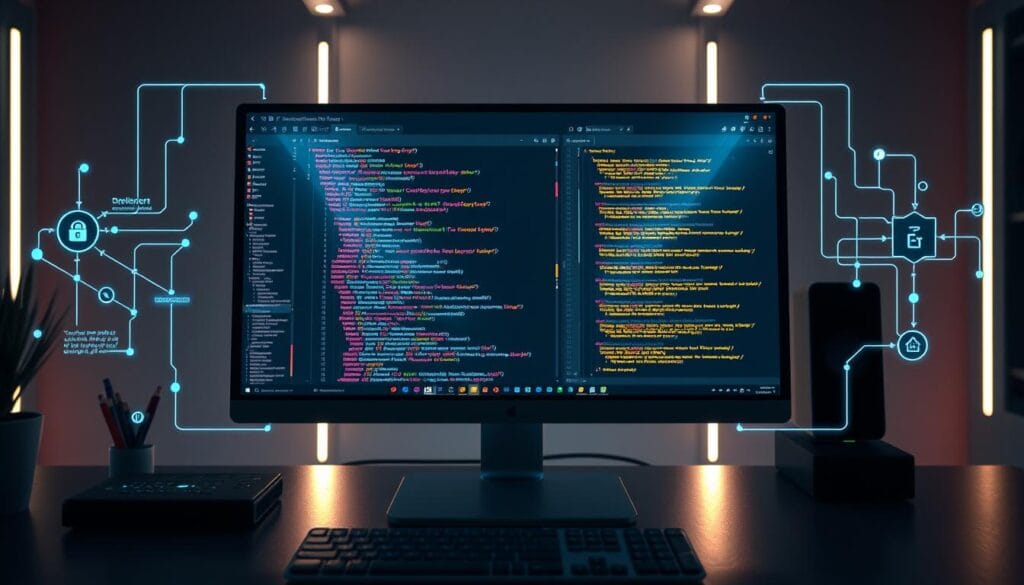
- Multiple Language Model Support
- Advanced Code Generation Capabilities
- Cross-platform Web Interface
- Flexible AI Model Switching
It’s unique because it lets you use many large language models. You can try out GPT-4o and Claude 3.5 Sonnet. This means you can get different views on coding problems.
| Feature | Perplexity Pro | Competitor Comparison |
|---|---|---|
| Monthly Price | $20 | Comparable to ChatGPT, Claude |
| LLM Options | Multiple Models | Limited Model Choices |
| Coding Test Performance | Passed All 4 Tests | Varied Performance |
Perplexity Pro is great in many ways, but it has some downsides. It doesn’t have a desktop app and doesn’t offer multi-factor authentication. This might worry developers who care a lot about security.
“Perplexity Pro offers developers a flexible, multi-model approach to AI-assisted coding.” – Tech Innovation Review
For those looking for a strong AI coding tool, Perplexity Pro is a good choice. It offers many models, making it a solid alternative to other coding tools.
Free Solutions: ChatGPT and Perplexity AI Basic
Looking into free AI coding tools can significantly help those on a tight budget. The GPT-3.5 for the programming world has excellent options that don’t cost a thing. ChatGPT and Perplexity AI offer strong, free versions to help you code.
Limitations of Free Versions
Free AI coding tools have some limits that you should know. These include:
- Restricted query volume
- Limited access during peak traffic
- Reduced advanced feature set
- Lower-tier language model capabilities
Performance Comparison
| Feature | ChatGPT Free | Perplexity AI Basic |
|---|---|---|
| Model | GPT-3.5 Turbo | GPT-3.5 Turbo |
| Coding Test Performance | 3/4 tests passed | 3/4 tests passed |
| Query Limit | Moderate | 5 queries per 4 hours |
Use Cases for Free Tools
Free AI coding tools are best for specific tasks. They’re most beneficial for:
- Learning and skill development
- Quick code snippets and troubleshooting
- Small personal projects
- Initial problem-solving stages
“Free tools can be powerful starting points for developers looking to leverage AI in their coding workflow.” – Tech Innovation Review
Even though these free tools are invaluable, serious coders might need to move to premium versions for more support.
Essential Features of Top AI Coding Assistants
AI code generation features have changed how developers write and improve code. Today’s AI coding assistants have potent tools. They make coding easier and boost productivity across many programming languages.
Let’s look at the primary abilities that make these AI tools crucial for developers:
- Multi-language Code Generation
- Intelligent Autocompletion
- Real-time Error Detection
- Context-Aware Suggestions
- Code Optimization Recommendations
Top AI coding assistants like GitHub Copilot and Tabnine have amazing features:
| AI Assistant | Language Support | Key Features |
|---|---|---|
| GitHub Copilot | Python, JavaScript, TypeScript, Ruby, Go | 75% increased job satisfaction, 55% faster coding |
| Tabnine | 80+ programming languages | Privacy-focused, open-source trained |
| Cursor AI | Multiple languages | Autocompletion, syntax correction |
Developers can now use AI to change their coding experience. Tools that understand context suggest improvements and speed up development are available.
“AI coding assistants are not just tools, they’re collaborative partners in software development.” – Tech Innovation Insights
When picking an AI coding assistant, consider features like IDE integration, language variety, and privacy. This will help you find the best one for your coding needs.
Comparing Code Generation Accuracy Across Platforms
When we look at AI coding assistants, knowing how well they work is key for developers. The world of AI code generation has changed a lot. Now, different platforms are trying to be the most accurate and reliable.
More and more developers are using AI tools to make their work easier. But, how well each platform does can vary a lot. It’s important to check how well they can help with coding.
Test Results and Benchmarks
Recent tests show interesting things about AI coding platforms:
- GPT-4 shows an amazing 92% code generation accuracy
- Claude AI gets 90% code translation accuracy
- Codeium has 85% completion accuracy
Language Support Analysis
How well a platform works with different programming languages is very important. Now, the best AI coding tools can work with many languages. This makes them useful for all kinds of projects.
| AI Platform | Languages Supported | Accuracy Rate |
|---|---|---|
| GitHub Copilot | 20+ languages | 92% |
| OpenAI Codex | 12+ languages | 90% |
| Cursor | 15+ languages | 88% |
Real-world Application Performance
The market for AI coding tools is growing fast. It’s expected to triple from over $4 billion in 2023. This shows a lot of people believe in these tools. But, it’s still important to check the code by hand to make sure it’s right.
“AI coding assistants are changing how we develop, but they don’t replace human skill.”
Choosing the right AI coding platform is important. Look for one that is accurate, works with many languages, and is practical. This will help you work more efficiently.
Security and Privacy Considerations
Using AI coding tools means you must understand data privacy and security. Artificial intelligence is changing fast, bringing new challenges. It’s important to be careful.
Some big privacy risks include:
- Potential exposure of proprietary source code
- Unintentional data leakage during code generation
- Unauthorized data collection by AI platforms
- Potential intellectual property vulnerabilities
“Privacy is not something that I’m merely entitled to, it’s an absolute prerequisite for maintaining the integrity of innovative technologies.” – Anonymous Software Engineer
New laws like the EU AI Act are making rules for AI data. Developers need strong plans to keep data safe when using AI coding tools.
| Privacy Concern | Potential Impact | Mitigation Strategy |
|---|---|---|
| Data Collection | Unauthorized content harvesting | Use local processing tools |
| Model Vulnerabilities | Potential security breaches | Regular security audits |
| Intellectual Property | Code ownership risks | Review platform policies |
When dealing with AI coding security, choose tools with clear privacy policies. Always use local processing if you can. Protecting your intellectual property is key in the AI world.
Conclusion
AI-assisted programming is changing software development fast. It’s important to use AI tools wisely. Tools like GitHub Copilot and ChatGPT are making coding faster and better.
When using AI for coding, it’s key to check the code carefully. AI can solve problems and find the best solutions. But, it can’t replace human creativity and problem-solving skills.
AI coding tools work best when used together with humans. They help speed up coding, find bugs, and improve code. This lets developers focus on the creative parts of coding.
Keeping up with new AI coding tools is crucial. Use these tools to your advantage, but don’t forget to think critically. The best developers will use AI smartly and keep their creative skills sharp.
