AI tools like Remini AI make creating stunning headshots easy. Just follow a few simple steps. The outcome is professional, ideal for boosting your online image with top-notch headshots. You can even make your own portraits with these tools.
AI headshot tools are great for making professional photos for many uses. As more people need professional headshots, these tools are becoming a top choice. They come with many features and options, making it simple to get high-quality photos.
Key Takeaways
- You can create stunning ai generate headshot in just 5 easy steps using ai headshot tools.
- AI headshot tools like Remini AI offer a range of features and options to create professional headshots.
- Using ai headshot tools can save you time and effort in creating professional headshots.
- Most ai headshot generators are free-to-use and deliver good quality photos in seconds.
- AI tools offer customization options to experiment with different styles, lighting, and backgrounds for personalized headshots.
Table of Contents
Understanding AI-Generated Headshots: The Future of Professional Portraits
Have you heard about “AI-generated headshots” in the world of professional photos? It’s a new way to make portraits that stand out. AI headshot generators use advanced tech to analyze your face and expressions. They create many headshot options for use on social media and more.
The tech behind AI portraits uses artificial intelligence to process lots of data. This makes high-quality, professional headshots that you can customize. With an AI portrait generator, you can make unique portraits that show your personality and style.
Using AI for headshots has many benefits. You can quickly make many headshot options without a traditional photoshoot. This is great for businesses or individuals needing lots of headshots. Plus, AI headshots can be tailored to fit specific needs, like different image sizes or formats.
AI-generated headshots are changing the game for professional portraits. They let you create high-quality, customized headshots fast and easy. This can boost your online presence. Whether for ai profile pictures or updating social media, AI headshots are worth exploring.
| AI Headshot Generator | Features | Benefits |
|---|---|---|
| AI Portrait Generation | Customizable, high-quality headshots | Unique and professional-looking portraits |
| Artificial Intelligence Algorithm | Fast and easy headshot creation | Multiple headshot options in minutes |
Essential Requirements Before You Generate an AI Headshot
To make a stunning ai generate headshot, you need to know a few things. You’ll need a clear, high-resolution photo for a professional headshot. With the right stuff, you can make an AI headshot that boosts your online look.
Using an online headshot maker or virtual avatar creator is easy and saves money. These tools let you make a pro headshot without needing to book a studio visit.
Before you start on an AI headshot, keep these points in mind:
- Have a clear, high-resolution photo ready
- Know the basics of AI headshot making
- Look into customization options for backgrounds, lighting, and styles
By following these tips, you can get a pro AI headshot that looks great online.
Top AI Tools to Generate Professional Headshots
AI headshot tools are now a big deal for making professional headshots. An automated headshot editor lets you create top-notch headshots for your online look. Let’s dive into the best AI tools for professional headshots.
Remini AI, Generated Photos, and Canva AI are some top picks. They have cool features like AI images, custom templates, and editing tools. For instance, Remini AI lets you pick pose models from AI images and has lots of AI settings, including headshots.
Other great tools include Portrait Pal, PixelPose, and Aragon.ai. They offer different prices, HD images, and styles. These tools give you many options to make professional headshots that boost your online image.
| Tool | Features | Pricing |
|---|---|---|
| Remini AI | AI-generated images, customizable templates | Varies |
| Generated Photos | AI-generated images, editing options | Varies |
| Canva AI | AI-generated images, customizable templates | Varies |
Using these AI tools, you can make professional headshots that improve your online look. Whether you need something simple or advanced, there’s a tool for you.
How to AI Generate Headshot: Step-by-Step Process
To ai generate headshot, just follow a 5-step process. First, pick an AI tool like Vidnoz or AIEase. These tools let you customize backgrounds and clothes for your create ai portraits.
Next, upload your photo to the chosen platform. Tools like Flux Labs AI let you train models with your photos. This way, you can get endless headshots in various styles and settings. It’s great for making ai profile pictures for different platforms.
After uploading your photo, tweak the settings to your liking. You can pick from many backgrounds, clothes, and even accessories for your ai generate headshot. Canva, for example, has AI headshot generators in their design tools. It’s easy to use if you’re already familiar with Canva.

Once you’ve set everything up, check and refine your ai profile pictures. Try different images and styles to get the best look. Then, download your ai generate headshot and boost your online professional image.
Optimizing Your Input Photos for Better AI Results
To get the best results from ai headshot tools, optimize your input photos. Focus on lighting and background, as well as pose and expression. Good lighting and a simple background are key for a professional headshot.
When taking your photo, keep these tips in mind:
- Use natural light or a well-lit studio to avoid shadows and harsh lines.
- Choose a plain background that matches your skin tone and clothes.
- Try different poses and expressions to find the best one for you.
By following these tips and using ai headshot tools, you can make stunning professional headshots. Keep your input photo high-quality for the best results. With practice and patience, you can get professional-looking photos without expensive equipment or software.
Customizing Your AI-Generated Portraits
When you ai generate headshot, you want it to look like you. You can create ai portraits with many options. Some tools let you change backgrounds, clothes, and accessories to make it your own.
A virtual avatar creator gives even more ways to customize. You can tweak facial expressions and poses. This way, you get a portrait that’s both unique and professional.
Some top AI headshot generators have cool features. Here’s what you can do:
- Background choices: 3+ options to choose from
- Clothing styles: various options, including business attire and casual wear
- Accessories: options like glasses, hats, and jewelry
- Facial expressions: adjustable to convey different emotions
With these options, you can make a portrait that truly shows who you are. It’s perfect for LinkedIn, your website, or other places. ai generate headshot tools make sure you get a top-notch, personalized portrait.

Professional Enhancement Techniques for AI Headshots
To make your AI-generated headshots stand out, learning professional enhancement techniques is key. With the right ai headshot tools, you can craft stunning professional headshots that boost your online image. Advanced automated headshot editors let you tweak color and skin tone.
Some AI headshot tools also let you change the background of your photo. You can adjust eye color and facial structure for a more natural look. These features help you create top-notch professional headshots for your online profiles.
- Use natural lighting to create a more realistic effect
- Adjust the skin tone to match your natural complexion
- Experiment with different backgrounds to find the one that works best for you
| Feature | Description |
|---|---|
| Color Correction | Adjust the color of your headshot to match your brand |
| Skin Tone Adjustment | Adjust the skin tone to match your natural complexion |
| Background Modification | Change the background of your headshot to suit your needs |
Common Challenges and Solutions in AI Portrait Generation
Exploring AI-generated headshots can lead to several challenges. One big issue is needing multiple photos to train the AI model. This can be slow and not always give the results you want. It’s key to understand the tech behind ai profile pictures and how to prepare your photos for better AI results.
Tools like Remini and Portrait Pal help with background removal, lighting, and facial touch-ups. They make it easier to create ai portraits that look good. But, these tools might have problems like biased training data. This can cause unfair treatment in areas like law enforcement and hiring.
To tackle these problems, pick an AI headshot generator that values transparency and reliability. Look for tools that offer clear explanations of their AI processes and follow data protection rules. This way, your ai generate headshot will be top-notch and respect privacy and rights.
- Pricing and what you get for your money
- How you can customize your portraits
- Can it improve image quality and colors?
- Does it work well for teams?
By carefully looking at these points and choosing a trusted AI headshot generator, you can beat common problems. You’ll get amazing ai profile pictures that look professional.
Best Practices for Using AI-Generated Headshots
When using ai headshot tools, it’s key to know the usage rights and platform rules. Make sure you understand the terms of service for each online headshot maker. This ensures you use the headshots legally and responsibly.
To get the most from ai headshot tools, follow professional vs personal use guidelines. For professional headshots, use high-quality images that show who you are or what your brand is about. You can make many versions of your headshot with online tools and pick the best one for you.
Key Considerations for AI-Generated Headshots
- Check the usage rights and licensing agreements for each platform
- Understand the platform-specific requirements for each online headshot maker
- Follow professional vs personal use guidelines to ensure you’re using the generated headshots appropriately
By following these best practices, you can use ai headshot tools well and responsibly. Whether for business or personal use, knowing the usage rights and platform rules is crucial.
Always review the terms of service and licensing agreements for each platform. This ensures you use the generated headshots legally and responsibly. With the right online headshot maker and practice, you can make high-quality professional headshots that show who you are or what your brand is about.
| Platform | Usage Rights | Platform-Specific Requirements |
|---|---|---|
| Canva | Free for personal use, paid for commercial use | Must create an account to use the platform |
| PhotoAI Studio | Paid subscription for commercial use | Must upload high-quality images to generate accurate headshots |
Tips for Achieving Natural-Looking AI Portraits
To get natural-looking AI portraits, start with high-quality photos. Adjust the settings to make the portraits look real and professional. Using a virtual avatar creator can help you make avatars that look like you.
Here are some tips for natural-looking AI portraits:
- Use photos with good lighting and high resolution.
- Adjust settings to balance natural look and flawless finish.
- Try different poses, outfits, and backgrounds to find the best.
By following these tips, you can create ai portraits that are professional and true to yourself. Whether you’re looking for a job, starting a business, or creating content, a natural AI portrait can make a strong first impression. It helps you show your personal brand.
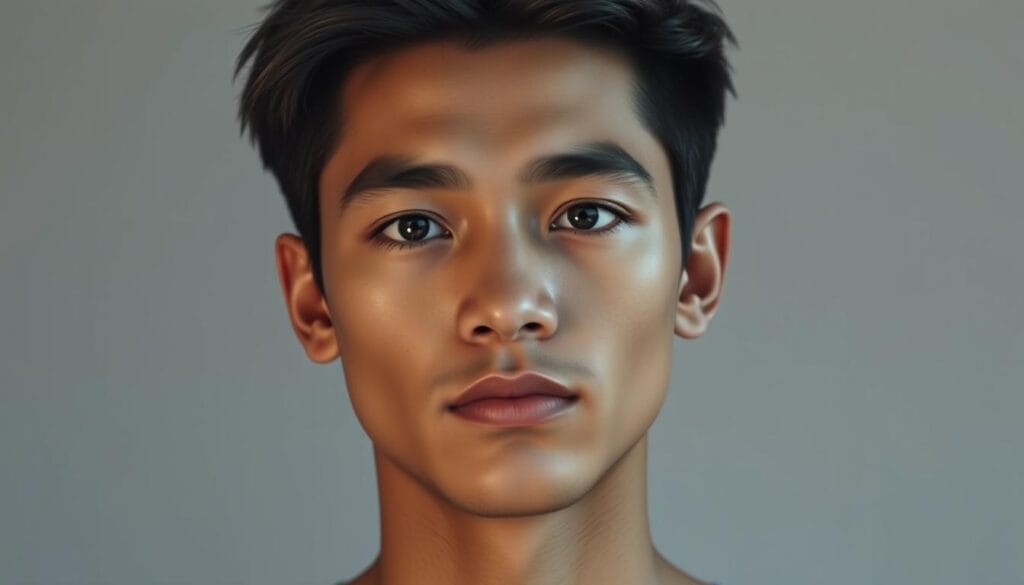
AI technology can save you time on photo editing. You can focus on being professional and true to yourself. So, try these tips to make AI portraits that show your personality and style.
| AI Portrait Feature | Benefits |
|---|---|
| High-quality input photos | Realistic and professional output |
| Adjustable settings | Balance between natural enhancements and flawless appearance |
| Personalized avatars | Authentic and engaging representation of yourself |
Conclusion: Revolutionizing Professional Imagery with AI Headshots
The future of professional headshots is here, thanks to AI. Services like HeadShotlyAI change how we make stunning portraits for our online look. With a few clicks, you can get high-quality, edited headshots that look like they were taken by a pro.
HeadShotlyAI is easy and affordable. It gives you over 100 expertly edited headshots in just 60 minutes. The lifetime deal means you can make new headshots anytime. It’s perfect for entrepreneurs, small business owners, or job seekers to show a polished image online.
HeadShotlyAI uses the latest AI to let you pick from many styles, backgrounds, and poses. This ensures your headshots match your personal brand. With a satisfaction guarantee and great customer reviews, it’s the future of professional images.
