Feeling stuck with your professional headshot? The old days of pricey, time-consuming photoshoots are gone. Free AI headshot generators offer a quick way to get high-quality, professional images. But how do you pick the best tool and use it effectively? Learn how to improve your image with AI technology quickly.
Table of Contents
Key Takeaways
- Leverage the power of AI to create professional-grade headshots without the cost of traditional photography.
- Explore free AI headshot generators that cater to your needs, from personal branding to corporate imagery.
- Learn how to optimize photo quality and incorporate branding elements for maximum impact.
- Discover strategies for effectively showcasing your upgraded image on multiple platforms, including LinkedIn, websites, and social media.
- Stay ahead of the curve by periodically refreshing your headshot to maintain a polished, up-to-date professional image.
Understand the Basics of AI Headshot Generation

AI headshot generation is changing how we get and improve our professional photos. These tools use machine learning to study facial features and make high-quality headshots quickly. You don’t have to rely only on professional photography for a great headshot.
How AI Leverages Machine Learning
AI headshot generators use a strong machine-learning base. They look at facial structure, lighting, and more in a photo. Then, they use algorithms to make a polished headshot. This image shows your best side and looks professional.
Accessibility for All
AI headshot generators are easy for anyone to use. You don’t need to know graphic design or photography to use them. Just upload a clear photo, and the AI will make a headshot that fits your style and brand.
Time-Saving and Cost-Effective Benefits
AI headshot generators save time and money compared to traditional photography. Some can make great headshots in under an hour. This is perfect for entrepreneurs, freelancers, and anyone wanting to improve their online image without spending a lot.
“AI headshot generators have revolutionized the way I manage my professional image. The process is fast, affordable, and produces results that are indistinguishable from professional photographs.”
Choose the Right Free AI Headshot Generator
When picking an AI headshot generator, look at features like background removal and retouching. Also, check if you can customize the images. Many platforms offer free and paid plans. Here are some top picks:
Evaluate Key Features
- Find tools that can remove backgrounds. This makes it easy to use the headshot in different designs.
- Check if the AI can improve your image naturally. It should look authentic.
- Look for customization options. Can you adjust lighting, add text, or change backgrounds?
Review Popular Platforms
Some top AI headshot generators are:
| Platform | Key Features | Pricing |
|---|---|---|
| MyEdit | Versatile options, quick processing | 3 free credits per day, paid packages start at $5 for 50 credits |
| Dreamwave | High-accuracy results, suitable for businesses | Free option with 2-week wait, paid packages from $35 to $99 |
| PFPMaker AI | Instant results for free users | Basic plan at $15, premium option at $25 |
Check Usage Rights
Make sure the AI headshot generator lets you use the images you create. Each platform has its own rules. Always check the terms and conditions before using it.

You can pick the best AI human image creator by looking at features, checking out popular platforms, and ensuring you can use the images. It will help you improve your digital photography and make realistic headshots for your photo enhancement.
Optimize Photo Quality for Best Results
When using professional images, automated photo editing, or online headshot tools, the quality of your photo is key. Start with a clear, well-lit picture. This ensures that AI can work its magic well.
Start With a Decent Photo
The saying “garbage in, garbage out” fits here. Give the AI a clear, well-lit headshot. This is the best start for the algorithm to improve your image. Many tools suggest using multiple photos for better results.
Use Advanced Settings
Look into the advanced settings of your online headshot tools. You can adjust retouching and lighting. But don’t overdo it. You want to look natural and professional, not too enhanced.
Maintain Natural Look
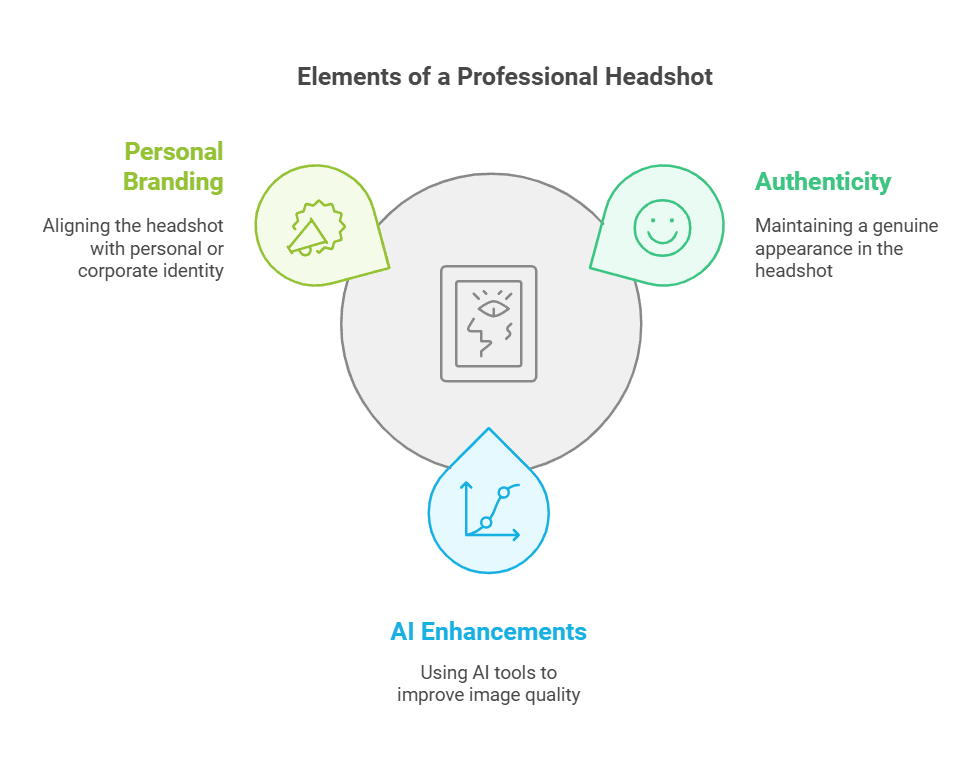
Start with a good photo, use advanced editing wisely, and aim for a natural look. This way, you’ll create professional images that stand out.

Incorporate Branding Elements Into Your Headshots
Boost your professional look by adding branding to your AI headshots. Make sure your online images match your brand’s look. Use the same background or colors on all your platforms.
Maintain a Cohesive Visual Identity
Many AI portrait editing tools let you pick backgrounds or filters that fit your brand. This makes your images look polished and consistent. It strengthens your professional image.
Leverage Text Overlays
Think about adding text or logos to your AI headshots. Face recognition technology helps place these elements naturally. It makes your image look more professional.
Utilize Across Multiple Platforms
After creating your seamless background removal headshot, update your profiles everywhere. This includes LinkedIn, corporate sites, and social media. Keeping your image consistent shows a polished online presence.
| AI Headshot Generator | Customization Options | Pricing |
|---|---|---|
| BetterPic | Backgrounds, Filters, Overlays | Basic: $38.99, Expert: $105.99, Team: $34/seat |
| HeadShotPro | Backgrounds, Retouching, Overlays | Basic: $29, Pro: $79, Team: Custom |
| Aragon AI | Backgrounds, Filters, Overlays | Starter: $29/person, Basic: $39/person, Premium: $79/person |

Use AI portrait editing and branding to make a professional image. It will connect with your audience on many digital platforms.
Strategies to Showcase Your Upgraded Image
With AI-powered headshot generation, it’s time to show off your new look. Update your online profiles to keep your image consistent and professional. Use your new headshots in marketing materials like brochures and newsletters to look modern and cohesive.
Profile Updates
Swap out old or low-quality headshots on LinkedIn, your company website, and social media. This small change shows you’re detail-oriented and professional. Using your new AI headshot everywhere helps you look polished and unified online.
Marketing Collateral
Put your new headshot in marketing materials like brochures and email signatures. This keeps your professional image consistent, strengthening your brand. AI headshot generation is easy and affordable, helping you keep your materials looking fresh.
Ongoing Refresh Cycle
Make a plan to update your headshot regularly. This keeps your online image current and in line with your professional growth. Many AI tools offer batch processing for teams, making it easy to keep everyone’s images up-to-date. Regularly updating your headshot helps you stay on trend and look professional everywhere.
Conclusion
AI headshot generators have revolutionized the way professionals create high-quality, branded portraits. These tools combine the power of machine learning with user-friendly customization options, allowing anyone to produce polished headshots without the cost and time associated with traditional photography.
You can achieve a professional image that aligns with your brand by understanding the basics, choosing the right generator, and optimizing your photo quality. Incorporating branding elements and showcasing your upgraded headshot across platforms ensures a consistent and cohesive online presence.
As these tools continue to evolve, they provide an affordable, accessible, and efficient way to maintain a professional look, empowering professionals to stay relevant and polished in an increasingly digital world.
FAQ
What are AI headshot generators?
AI headshot generators use machine learning to make professional-looking headshots. They analyze your face and style, then create a portrait. You don’t need to spend money on photoshoots.
What are the key benefits of using an AI headshot generator?
Using an AI headshot generator saves time and money. You can try different styles and customize them easily. Plus, you get high-quality images in just minutes.
What features should I look for in an AI headshot generator?
Look for tools that can remove backgrounds and retouch photos. Also, check if they offer customization options. MyEdit, Dreamwave, and PFPMaker AI are good choices with unique features.
How can I optimize the quality of my AI-generated headshot?
Begin with a clear, well-lit photo. Use advanced settings for retouching and lighting. But, keep it natural. Avoid too much editing to keep it authentic.
How can I incorporate branding elements into my AI-generated headshot?
Choose backgrounds or colors that match your brand. Some tools let you customize backgrounds or remove them. This way, you can add your brand’s logo or text.
How can I maximize the impact of my AI-generated headshot?
Update your online profiles with the new headshot. Use it in marketing materials like brochures and newsletters. Refresh your image regularly to stay professional.
