In today’s digital age, using an AI presentation tool can greatly improve how we create and manage our presentation notes. These tools not only help in organizing thoughts but also make the overall presentation process smoother and more efficient. So, what tool is the best for presentation notes? Let’s explore the key takeaways highlighting the importance and benefits of AI tools for presentations.
Table of Contents
Key Takeaways
- AI presentation tools help organize notes easily.
- They save time by automating note-taking.
- These tools can improve collaboration among team members.
- Many AI presentation tools offer user-friendly features.
- Choosing the right tool depends on your specific needs and budget.
Understanding AI Presentation Tools and What Tool Is the Best for Presentation Notes

Defining AI in Presentation Context
So, what’s all this buzz about AI in the world of presentations? At its core, an AI presentation tool is like your digital assistant, helping you craft, organize, and even deliver presentations. Think of it as having a smart buddy who knows about slides and storytelling.
How AI Enhances Presentation Notes
AI tools are game-changers when it comes to taking notes. They can automatically jot down key points during meetings or presentations, saving you time.
- They listen and transcribe speech to text.
- Highlight important info.
- Even suggest edits or improvements.
Common Features of AI Presentation Tools
Most AI presentation tools come packed with features:
- Voice Recognition: Converts your speech into text.
- Template Suggestions: Offers design and layout ideas.
- Collaboration Tools: Lets multiple people work together seamlessly.
With AI, it’s like having a little helper that makes your notes smarter and your presentations sharper. You get to focus on the big picture while it handles the nitty-gritty details.
Top AI Presentation Tools in the Market
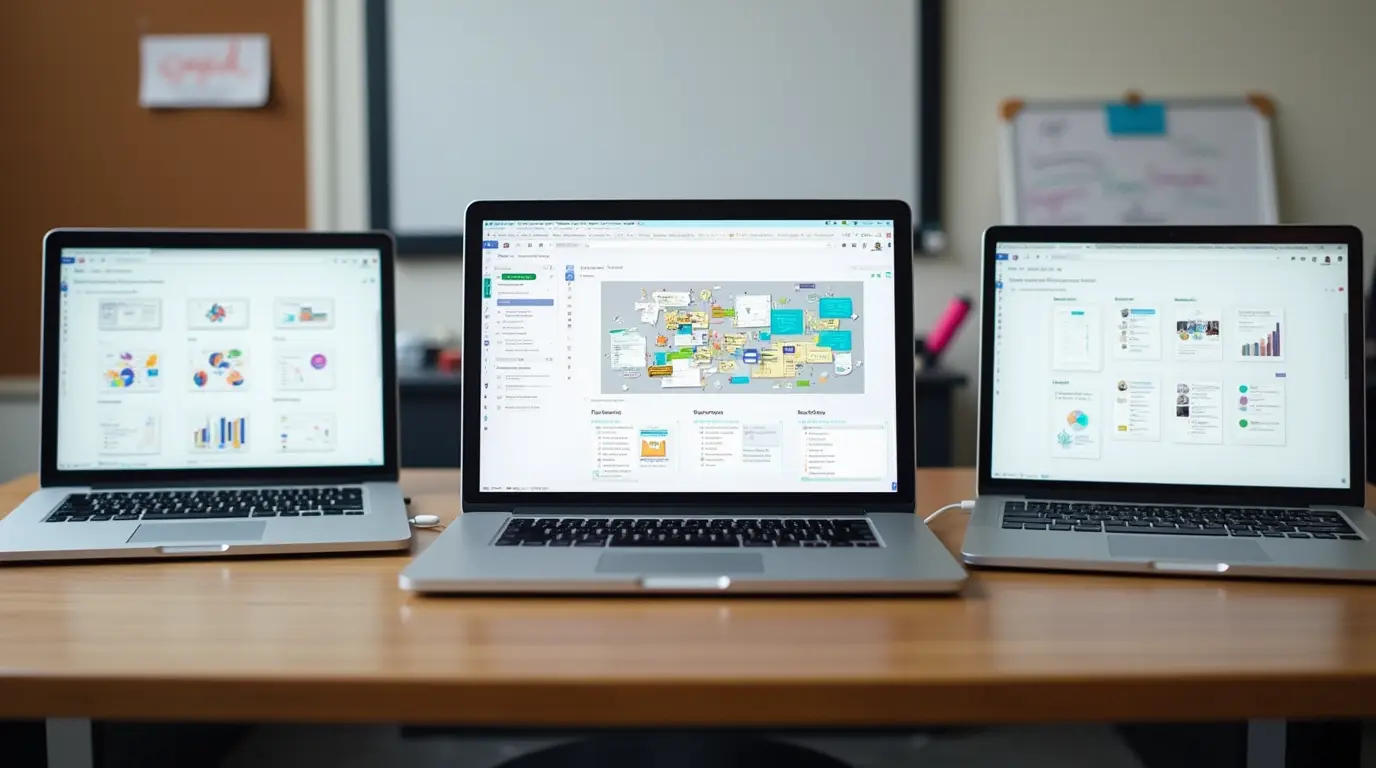
Overview of Leading Tools
Let’s dive into some of the top AI presentation tools out there. First up, we’ve got Gamma. It’s pretty good for those who want something straightforward yet effective. Then there’s Prezi, known for its zooming user interface, which can make your presentations pop. Slidebean is another one that helps you with design, so you don’t have to stress about aesthetics.
Comparison of Features and Pricing
Here’s a quick comparison of what these tools offer:
| Tool | Key Features | Pricing |
|---|---|---|
| Gamma | Easy-to-use, AI-assisted design | Starts at $10/mo |
| Prezi | Dynamic transitions, cloud-based | Free, with paid plans |
| Slidebean | Automated slide design, templates | Starts at $8/mo |
Choosing the right tool often depends on what you need and what you’re willing to pay. Some folks like the free options, while others don’t mind shelling out a few bucks for more features.
User Reviews and Feedback
People say that Gamma is loved for its simplicity and effectiveness. Prezi users enjoy the unique presentation style, although it might take a bit to get used to. Slidebean fans appreciate the automated design features, which can save time.
Picking a tool is like picking a pair of shoes; it needs to fit your style and comfort. Try a few and see which one feels right for you.
So, there you have it. A quick look at some popular AI presentation tools. Give them a try and see which one clicks with you.
How to Choose the Right AI Presentation Tool

Assessing Your Presentation Needs
So, you’re trying to figure out the best tool for presentation notes. First off, think about what you need. Are you looking for something that takes notes, or do you need a tool that can also help with design and layout? Make a list of your must-haves and nice-to-haves. This will help narrow down your options.
- Identify the primary purpose: note-taking, design, or both.
- List must-have features.
- Consider ease of use and learning curve.
Evaluating Tool Compatibility
Next, check if the tool fits with what you’ve already got. You don’t want to end up with something that doesn’t play nice with your current software. Look at what devices you use and if the tool works on them. Also, see if it can integrate with other apps you use for work or school.
- Check device compatibility.
- Look at software integration.
- Evaluate user interface and experience.
Budget Considerations
Finally, let’s talk money. Some tools are free, others not so much. Figure out what you’re willing to spend. Sometimes, paying a little more gets you a lot more features. But if you’re on a tight budget, there are still good free options.
- Determine your budget limits.
- Compare free vs. paid features.
- Consider trial periods or discounts.
Choosing the right tool isn’t just about features; it’s about finding something that fits into your workflow and budget. Take your time to explore what’s out there before you decide.
Remember to match the tool with your specific needs to get the most out of your presentation experience. The right choice will make your work smoother and more efficient.
Maximizing Efficiency with AI Tools
Automating Note-Taking Processes
Using AI for note-taking is a game-changer. AI for note-taking streamlines documentation increases productivity, and improves insights, leading to enhanced efficiency. Imagine not having to scribble down every word during meetings or lectures. AI tools can transcribe, summarize, and organize notes, letting you focus on what matters.
Integrating AI with Existing Software
Getting AI to work with what you already use is pretty cool. These tools can plug into your favorite apps, like Microsoft Office or Google Workspace. Here’s what you can do:
- Sync notes across different platforms without a hitch.
- Use AI to pull out key points from emails and docs.
- Automate repetitive tasks, saving you loads of time.
Tips for Effective Use
To get the most out of AI tools, you gotta know some tricks:
- Set clear goals for what you want the AI to do.
- Regularly update the software to get the latest features.
- Train the AI to meet your specific needs and preferences.
AI tools can seriously boost how you work, but only if you know how to use them right. Play around with settings, ask for help if you need it, and keep an eye on updates. It’s all about making the tech work for you.
Future Trends in AI Presentation Tools
Emerging Technologies and Innovations
AI presentation tools are getting smarter and more advanced. New tech like natural language processing and machine learning is making these tools better at understanding what users need. Based on your notes, imagine a tool that predicts the type of slides you need. That’s where we’re heading.
- More intuitive design features
- Real-time feedback and suggestions
- Enhanced data visualization capabilities
Predicted Changes in User Experience
The user experience is about to get a major upgrade. Tools are being developed to be more user-friendly and interactive. Expect to see:
- Voice-activated commands for hands-free navigation
- Customizable templates that adapt to your style
- Improved collaboration features for team projects
AI tools are not just about making presentations easier; they’re about making them smarter and more engaging.
Impact on Professional Presentations
AI tools are changing how presentations are made and delivered in the professional world. They’re helping to create more engaging and effective presentations. This means:
- Faster creation of presentation content
- More personalized audience engagement
- Better integration with other business tools
The future of AI presentation software is not just about new features but about creating a whole new way to present information. It’s an exciting time to be using these tools.
Case Studies of AI Presentation Tool Success
Business Applications and Outcomes
AI tools are making waves in the business world. Companies use these tools to make meetings more productive and presentations more engaging. One big win is how AI helps automate tasks that used to take forever. Businesses report saving tons of time and seeing a boost in efficiency. Here’s a quick look at what AI tools are doing in the business space:
- Automating slide creation
- Enhancing data visualization
- Streamlining collaboration
Educational Use Cases
In schools and universities, AI presentation tools are changing the game. Teachers and students find these tools handy for creating more interactive and informative presentations. The tools help in:
- Simplifying complex topics
- Encouraging student participation
- Providing instant feedback
Creative Industry Implementations
The creative industry is another area where AI presentation tools are shining. Artists and designers use AI to bring their ideas to life more easily. Whether for showcasing a new project or pitching a concept, AI tools offer a helping hand. Some of the benefits include:
- Generating creative templates
- Offering design suggestions
- Facilitating real-time edits
AI tools are not just about making things easier; they’re about opening up new possibilities. From businesses to classrooms to design studios, these tools are helping people work smarter, not harder.
For instance, an AI tool has been successfully developed and integrated for nearly 600 journalists in Switzerland, showcasing the transformative impact of artificial intelligence on the news industry.
Addressing Common Concerns and Misconceptions

Data Privacy and Security Issues
Regarding AI tools, data privacy, and security are big deals. Folks worry about their info getting out there. AI tools often need access to data to work right, so keeping it safe is necessary. Some tools have strong security features, but checking what they offer is always good. Look for encryption, user permissions, and data handling policies.
Overcoming Technical Challenges
Using AI tools can be tricky sometimes. They might need a certain setup or tech skills. But don’t worry, many tools come with guides or support. Here’s a simple list to help:
- Check the system requirements before you start.
- Follow the setup guides carefully.
- Reach out to support if you hit a snag.
Understanding AI Limitations
AI tools are cool, but they can’t do everything. They might miss the mark on some tasks or need human help. Remember, they’re tools to help, not replace. Keep an eye on how they work and adjust as needed.
It’s all about finding the right balance. Use AI to make things easier, but don’t expect it to solve every problem on its own.
Conclusion
In summary, choosing the right tool for presentation notes can significantly affect how well you share your ideas. Each tool has strengths, including ease of use, features, or how well it works with other software. Consider what you need most, like if you want something simple or a tool with many options. You can feel more confident and organized when it’s time to present by picking the right one.
Frequently Asked Questions
What are AI presentation tools?
AI presentation tools are software programs that use artificial intelligence to help create and improve presentations. They can assist with organizing notes, designing slides, and even suggesting content.
How can AI help with presentation notes?
AI can make taking notes easier by automatically summarizing and organizing information in a way that makes sense. This helps you focus on what to say instead of worrying about writing everything down.
Are there free AI presentation tools available?
Yes, there are several free AI presentation tools you can use. While they might have some limitations compared to paid versions, they still offer useful features for creating presentations.
Can AI presentation tools work with other software?
Most AI presentation tools, like word processors and spreadsheets, can connect with other software programs. This makes using the information you already have in your presentations easier.
What should I consider when choosing an AI presentation tool?
When picking an AI presentation tool, consider what you need it for, how much you can spend, and if it works well with the programs you already use.
Are AI presentation tools safe to use?
Generally, AI presentation tools are safe, but checking their privacy policies is important. Make sure they protect your information and keep it secure.
